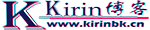易支付搭建源码分享
需要的工具工具:
1.浏览器2.一台服务器或者主机
3.下载好的源码
安装教程:
第一步:首先我们进入已有的主机/服务器控制面板
第二步:点击文件管理,上传下载好的源码并解压
第三步:点击域名管理绑定域名
第四步:切换php版本,最好是7.2这样性能最佳,不能低于5.2
第五步:访问你的域名按操作提示安装
第六步:安装完成你就可以配置信息进行使用了
对接推荐V免签 ↓
#V免签app修复版+对接易支付教程#

新功能:域名授权
需要伪静态:
location / {
if (!-e $request_filename) {
rewrite ^/(.[a-zA-Z0-9\-\_]+).html$ /index.php?mod=$1 last;
}
rewrite ^/pay/(.*)$ /pay.php?s=$1 last;
}
location ^~ /plugins {
deny all;
}
location ^~ /includes {
deny all;
}


下载地址
蓝奏网盘