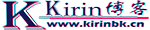安装命令:
npm i vue-to-pdf --save
npm i vue-easy-printer --save绑定事件
<div id="exportPdf" ref="exportPdf">
</div>
<input type="button" @click="printPdf">打印</input>
<input type="button" @click="savePdf" >导出(pdf)</input>savePdf(){
this.$PDFSave(this.$refs.exportPdf, "我的文件");
},
printPdf(){
this.$easyPrint(\'exportPdf\',"我的文件",\'portrait\');
}另外一个打印安装
npm install vue-print-nb --save全局注册
import Print from 'vue-print-nb'
Vue.use(Print);使用
用v-print指定需要打印的div容器,本次叫printTest。
最好使用行内样式,使用组件库部分样式可能不能生成。
<div id="printTest" >
<p>锄禾日当午</p>
<p>汗滴禾下土 </p>
<p>谁知盘中餐</p>
<p>粒粒皆辛苦</p>
</div>
<button v-print="'#printTest'">打印</button>不打印区域
<div class="no-print">不要打印我</div>