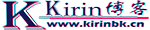大家都知道如何访问暗网,正如“Kirin博客”之前介绍:如何通过三个步骤简单的使用Tor浏览器访问暗网。但是,假如不使用Tor浏览器,不使用Brave浏览器,使用日常用的浏览器,如Chrome浏览器、Firefox火狐浏览器,可以访问暗网吗?怎么在Windows系统上设置Tor代理,利用Tor节点访问网络?本文将做简单的介绍,从而可以做到暗网的爬取与监控。
一、下载Windows专家包和Tor浏览器
下载Windows专家包,解压到桌面上。
下载Tor浏览器(版本取决于您的计算机)。使用默认设置运行.exe并安装。
在“文件夹选项”中设置显示隐藏的项目和文件扩展名:在资源管理器窗口的左上角,单击“查看”选项卡。在最右侧的显示/隐藏部分中,选中隐藏项目的复选框;选中文件扩展名的复选框。
二、组合文件并重定位
打开桌面上的Tor文件夹,双击tor.exe。一旦命令提示符显示:[notice] Bootstrapped 100% (done): Done,关闭窗口。这将创建文件夹C:\Users\\AppData\Roaming\tor\(其中您的用户名)。
从桌面上的Tor文件夹中,选择所有.dll和.exe文件,并将它们剪切/粘贴到C:\Users\\AppData\Roaming\tor\文件夹中。
在桌面上的Tor文件夹中,打开Data文件夹。同时选择geoip和geoip6,并将它们剪切/粘贴到C:\Users\\AppData\Roaming\tor\文件夹中。
打开C:\Users\\Desktop\Tor Browser\Browser\TorBrowser\Tor\PluggableTransports文件夹,选择obfs4proxy.exe并将其剪切/粘贴到C:\Users\\AppData\Roaming\tor\文件夹中。
三、创建和编辑您的Tor配置文件
在C:\Users\\AppData\Roaming\tor\文件夹中,创建新文件,命名为torrc,注意不设置扩展名。
使用文件编辑器打开(如记事本)torrc文件,添加以下内容:
Log notice file C:\Users\<user>\AppData\Roaming\tor\notice.log
GeoIPFile C:\Users\<user>\AppData\Roaming\tor\geoip
GeoIPv6File C:\Users\<user>\AppData\Roaming\tor\geoip6
BridgeRelay 1
# Replace "TODO1" with a Tor port of your choice.
# This port must be externally reachable.
# Avoid port 9001 because it's commonly associated with Tor and censors may be scanning the Internet for this port.
ORPort TODO1
ServerTransportPlugin obfs4 exec C:\Users\<user>\AppData\Roaming\tor\obfs4proxy.exe
# Replace "TODO2" with an obfs4 port of your choice.
# This port must be externally reachable and must be different from the one specified for ORPort.
# Avoid port 9001 because it's commonly associated with Tor and censors may be scanning the Internet for this port.
ServerTransportListenAddr obfs4 0.0.0.0:TODO2
# Local communication port between Tor and obfs4. Always set this to "auto".
# "Ext" means "extended", not "external". Don't try to set a specific port number, nor listen on 0.0.0.0.
ExtORPort auto
# Replace "<address@email.com>" with your email address so we can contact you if there are problems with your bridge.
# This is optional but encouraged.
ContactInfo <address@email.com>
# Pick a nickname that you like for your bridge. This is optional.
Nickname PickANickname不要忘记更改ORPort、ServerTransportListenAddr、ContactInfo、和Nickname项目的值。
使用一个大于1024的固定obfs4端口,但是要避免使用9001端口。
请注意,Tor的OR端口及其obfs4端口都必须是可访问的。如果您的网桥位于防火墙或NAT之后,请确保打开两个端口。您可以使用我们的可达性测试来查看您的obfs4端口是否可以从Internet访问。
为了能够本地解析,在torrc文件底部加上:
DNSPort 53
AutomapHostsOnResolve 1
AutomapHostsSuffixes .onion四、使用cmd启动Tor
打开命令提示符应用程序cmd,使用以下命令切换到您的工作目录:cd C:\Users\\AppData\Roaming\tor\
执行命令:tor.exe -f torrc
五、监控tor.exe执行日志
要确认您的网桥正常运行,应该查看:C:\Users\\AppData\Roaming\tor\notice.log,日志如下所示:
[notice] Your Tor server’s identity key fingerprint is ‘ ‘
[notice] Your Tor bridge’s hashed identity key fingerprint is ‘ ‘
[notice] Tor has successfully opened a circuit. Looks like client functionality is working.
[notice] Bootstrapped 100%: Done
[notice] Now checking whether ORPort :3818 is reachable… (this may take up to 20 minutes — look for log messages indicating success)
[notice] Self-testing indicates your ORPort is reachable from the outside. Excellent. Publishing server descriptor.
六、下载并设置SocksCap等代理工具,配置本地DNS
以SocksCap64为例,下载安装后,添加代理127.0.0.1,端口为9050,测试连通性。
修改本地DNS的次选项为127.0.0.1。
在SocksCap64程序中添加Chrome等浏览器,打开后,可以直接访问.onion域名了。
如打开Onion666暗网导航:http://666666666tjjjeweu5iikuj7hkpke5phvdylcless7g4dn6vma2xxcad.onion/
七、Selenium爬虫使用Tor的简单配置
from selenium import webdriver
chrome_options = webdriver.ChromeOptions()
chrome_options.add_argument('--proxy-server=socks5://127.0.0.1:9050')
driver = webdriver.Chrome(chrome_options=chrome_options)
driver.get('https://onion666.com')八、配置文件样例
Log notice file C:\Users\administrator\AppData\Roaming\tor\notice.log
GeoIPFile C:\Users\administrator\AppData\Roaming\tor\geoip
GeoIPv6File C:\Users\administrator\AppData\Roaming\tor\geoip6
BridgeRelay 1
# Replace "TODO1" with a Tor port of your choice.
# This port must be externally reachable.
# Avoid port 9001 because it's commonly associated with Tor and censors may be scanning the Internet for this port.
ORPort 54078
ServerTransportPlugin obfs4 exec C:\Users\administrator\AppData\Roaming\tor\obfs4proxy.exe
# Replace "TODO2" with an obfs4 port of your choice.
# This port must be externally reachable and must be different from the one specified for ORPort.
# Avoid port 9001 because it's commonly associated with Tor and censors may be scanning the Internet for this port.
ServerTransportListenAddr obfs4 0.0.0.0:54079
# Local communication port between Tor and obfs4. Always set this to "auto".
# "Ext" means "extended", not "external". Don't try to set a specific port number, nor listen on 0.0.0.0.
ExtORPort auto
# Replace "<address@email.com>" with your email address so we can contact you if there are problems with your bridge.
# This is optional but encouraged.
ContactInfo admin@anwangxia.com
# Pick a nickname that you like for your bridge. This is optional.
Nickname anwangxia
DNSPort 53
AutomapHostsOnResolve 1
AutomapHostsSuffixes .onion