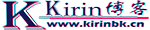1,编辑文件crontab
vi /etc/crontab
2,设置重启时间
分时日月年
SHELL=/bin/bash
PATH=/sbin:/bin:/usr/sbin:/usr/bin
MAILTO=root
For details see man 4 crontabs
Example of job definition:
.---------------- minute (0 - 59)
| .------------- hour (0 - 23)
| | .---------- day of month (1 - 31)
| | | .------- month (1 - 12) OR jan,feb,mar,apr ...
| | | | .---- day of week (0 - 6) (Sunday=0 or 7) OR sun,mon,tue,wed,thu,fri,sat
| | | | |
* user-name command to be executed
30 02 * root reboot #02:30 每天凌晨2点30分重启系统
- /6 root reboot #每隔6小时重启一次
/30 root reboot #每隔30分钟重启一次
30 02 1 root reboot #每月1日02:30 时重启服务器
0 0 /2 root reboot #每2天00点重启一次服务器
3,装载
crontab /etc/crontab
4,定时重启服务
systemctl enable crond.service #开启启动
systemctl restart crond.service #重启服务
systemctl stop crond.service #停止服务
5,查看定时配置
crontab -l
6,查看系统重启情况
who -b #最近一次重启时间
last reboot #重启历史